Features
Overview of the Add to Sheets Chrome Extension functionality.
Right-Click Quick Save
Use the right-click menu to save any content directly to your spreadsheets. No more manual data entry.
How it works:
Right-click on any content → Select "Add to Sheets" → Choose column and sheet → Content is saved.
More Resources:
- How to Save Content to Google Sheets - Complete setup guide
- Add Images to Google Sheets - Save image URLs and display images
- Save Content from Gmail to Google Sheets - Email content extraction
- Save YouTube Transcripts to Google Sheets - Video content extraction
Privacy Focused
No Google Sheets data is stored on our servers. All of your data is stored locally in your browser and is not shared with any third parties. We purposely don't have any analytics or tracking in the extension to ensure your privacy.
Customizable Keyboard Shortcuts
Work faster with keyboard shortcuts. Save content to your sheets without touching your mouse.
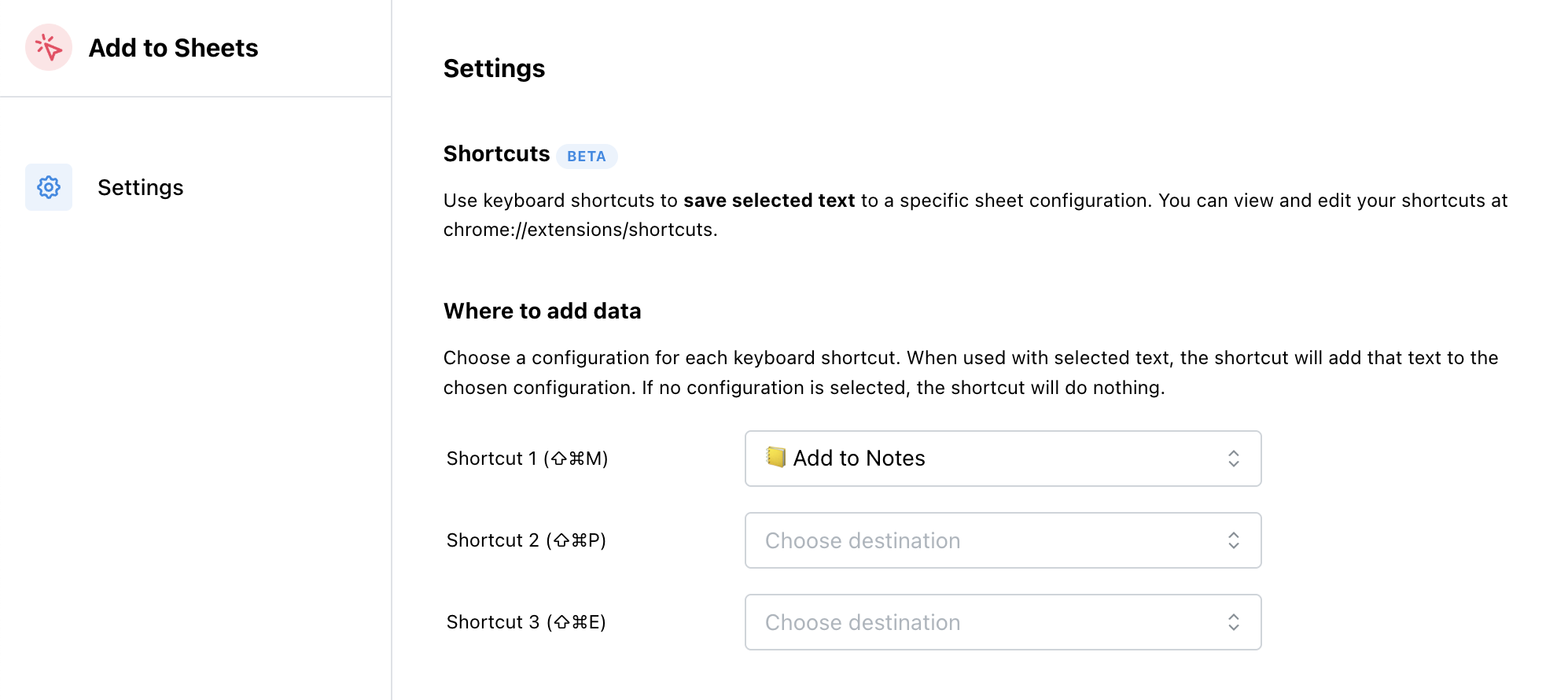
Use cases:
Speed up repetitive data entry tasks, work without using the mouse, and improve overall productivity.
More Resources:
- Use Chrome Keyboard Shortcuts to Save Text - Setup and usage guide
Image Formatting
Display images exactly how you want in your sheets. Choose between plain URLs or formatted cells.
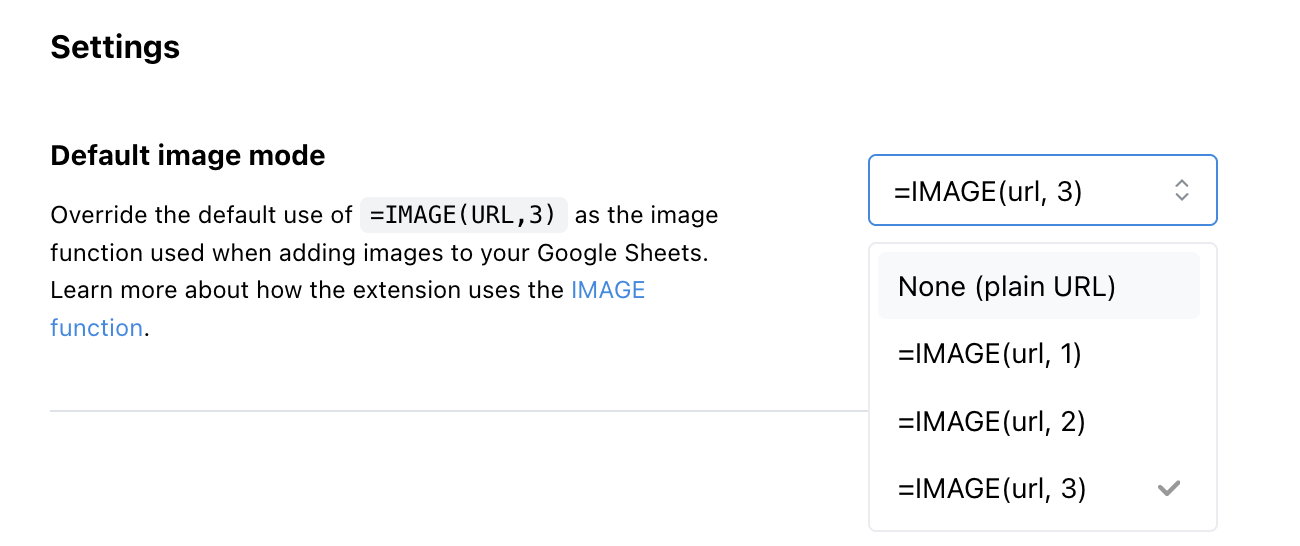
Use cases:
Save image URLs for sharing, display images directly in cells, maintain visual references in spreadsheets.
More Resources:
- Add Images to Google Sheets - Complete image saving guide
- Default Image Mode Settings - Configure image display options
Team Drive Collaboration
Save data in Google Shared Drives. Your team can update spreadsheets without switching tools.
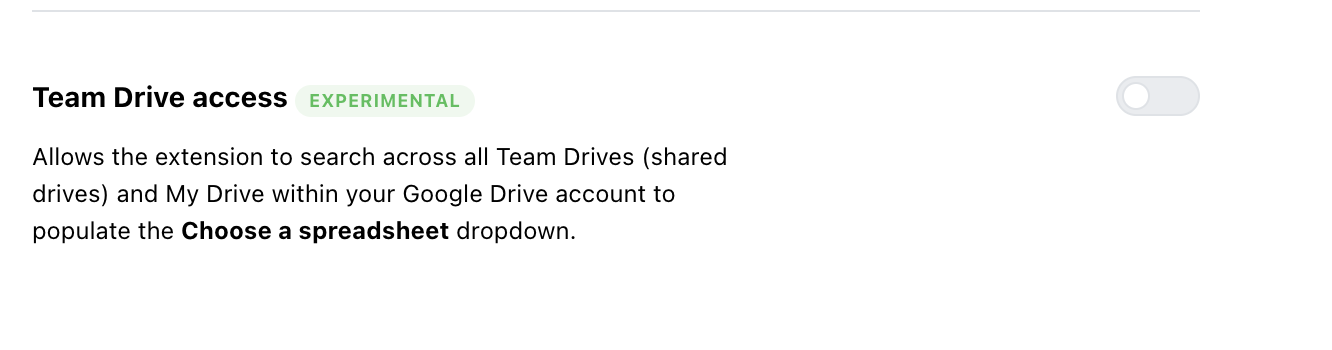
Use cases:
Team projects, shared data collection, collaborative research, and maintaining centralized data repositories.
More Resources:
- Google Shared Drive Access - Enable team drive access
Pro Features
No-code Automations
AutomationsBuild powerful data processing workflows with a visual drag-and-drop interface. Extract, transform, and save data from any website to Google Sheets—no coding required.
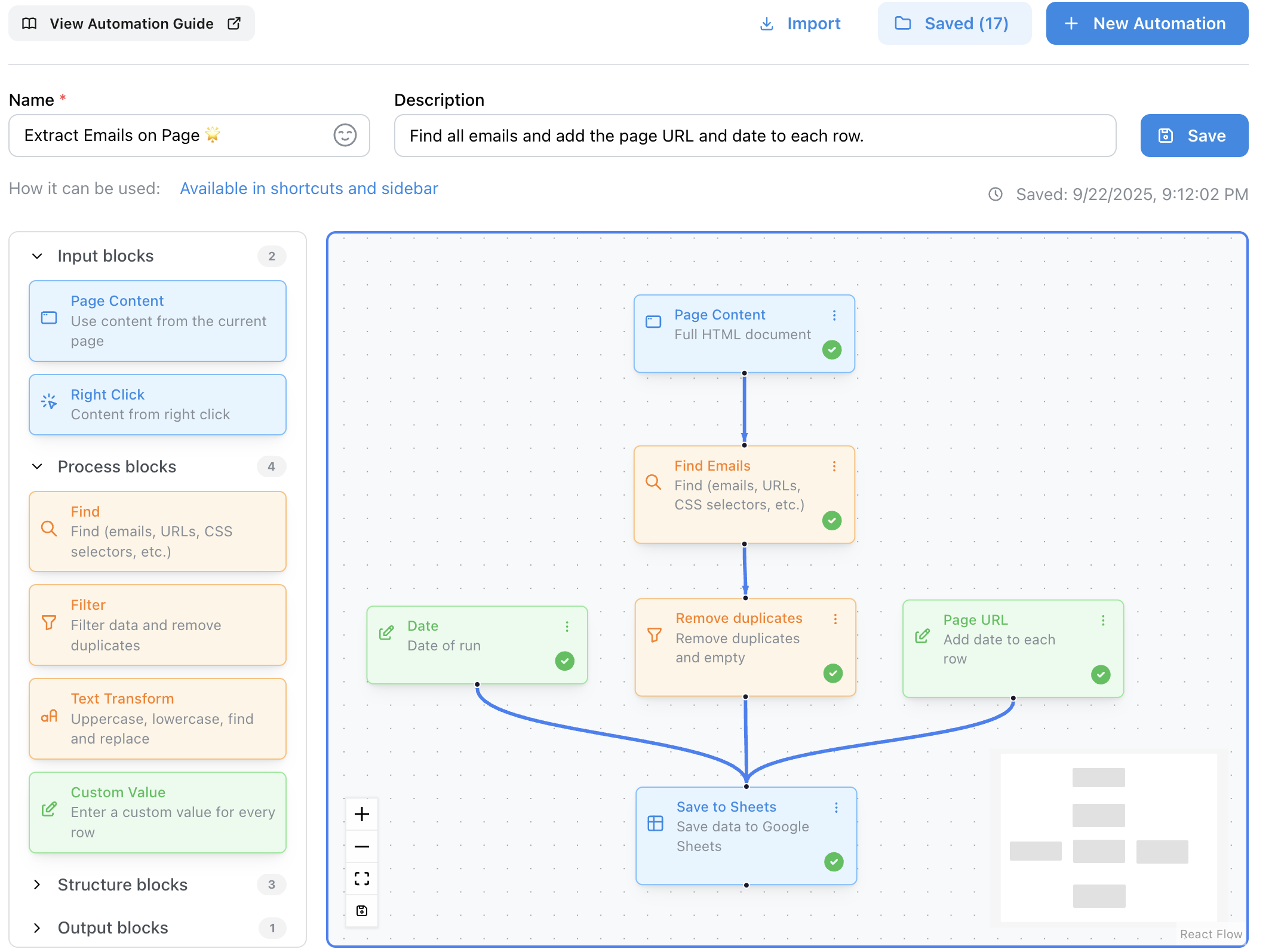
Key Features:
- • Visual Builder: Drag-and-drop interface for creating complex workflows
- • Page Content Processing: Extract data from entire webpages automatically
- • Right-Click Integration: Process selected text, links, and images on-demand
- • Data Transformation: Clean, filter, and format data with built-in tools
- • Template System: Start with pre-built workflows and customize for your needs
- • Smart Column Mapping: Automatically map data to Google Sheets columns
Use Cases:
- • Lead Generation: Extract contact information from business directories
- • Product Research: Collect product data from e-commerce sites
- • Content Aggregation: Gather articles, prices, and metadata from multiple sources
- • Data Migration: Move data between different platforms and formats
- • Competitive Analysis: Monitor competitor pricing and product information
- • Event Management: Collect attendee information and event details
More Resources:
- No-code Automations Guide - Complete automation builder guide and block reference
- No-code Automations: Build Data Workflows Without Writing Code - Launch blog post
Explore the full automation builder and see all available blocks and features.
Quick Row Entry
ProQuick Row Entry for Google Sheets. Add complete rows of data with automatic form generation. Creates input fields based on column headers with keyboard shortcuts for fast bulk data entry into spreadsheets.
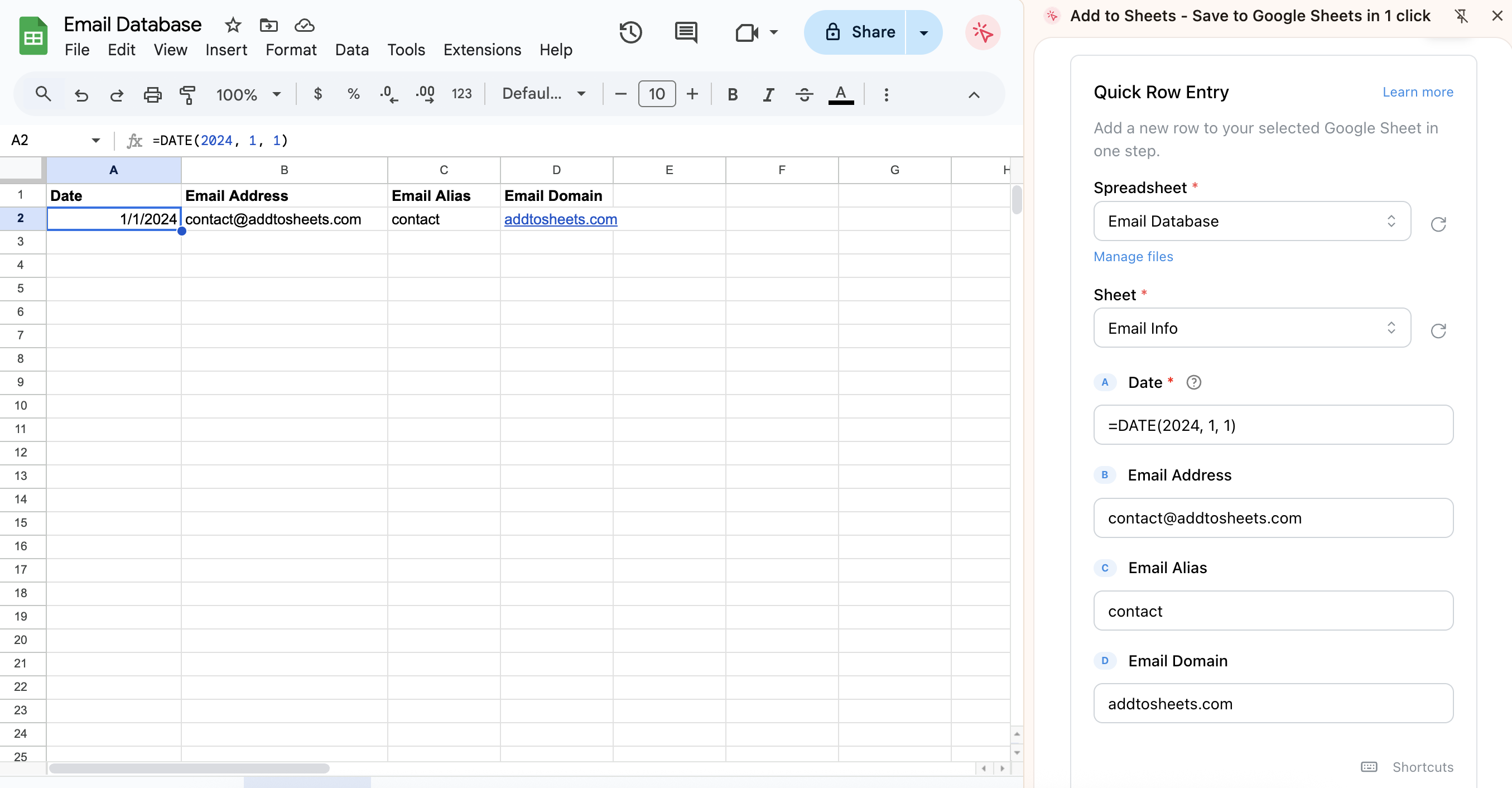
Use cases:
Bulk data entry, contact lists, product catalogs, financial tracking, event attendee management, and any structured data that spans multiple columns.
More Resources:
- Quick Row Entry for Google Sheets: Automatic form generation for spreadsheet columns and templates - Complete feature overview and usage guide
Email and Link Finder
ProFind all email addresses, links, and images on any webpage in seconds. Save them all at once to your spreadsheets. Or edit them in the extension before saving.
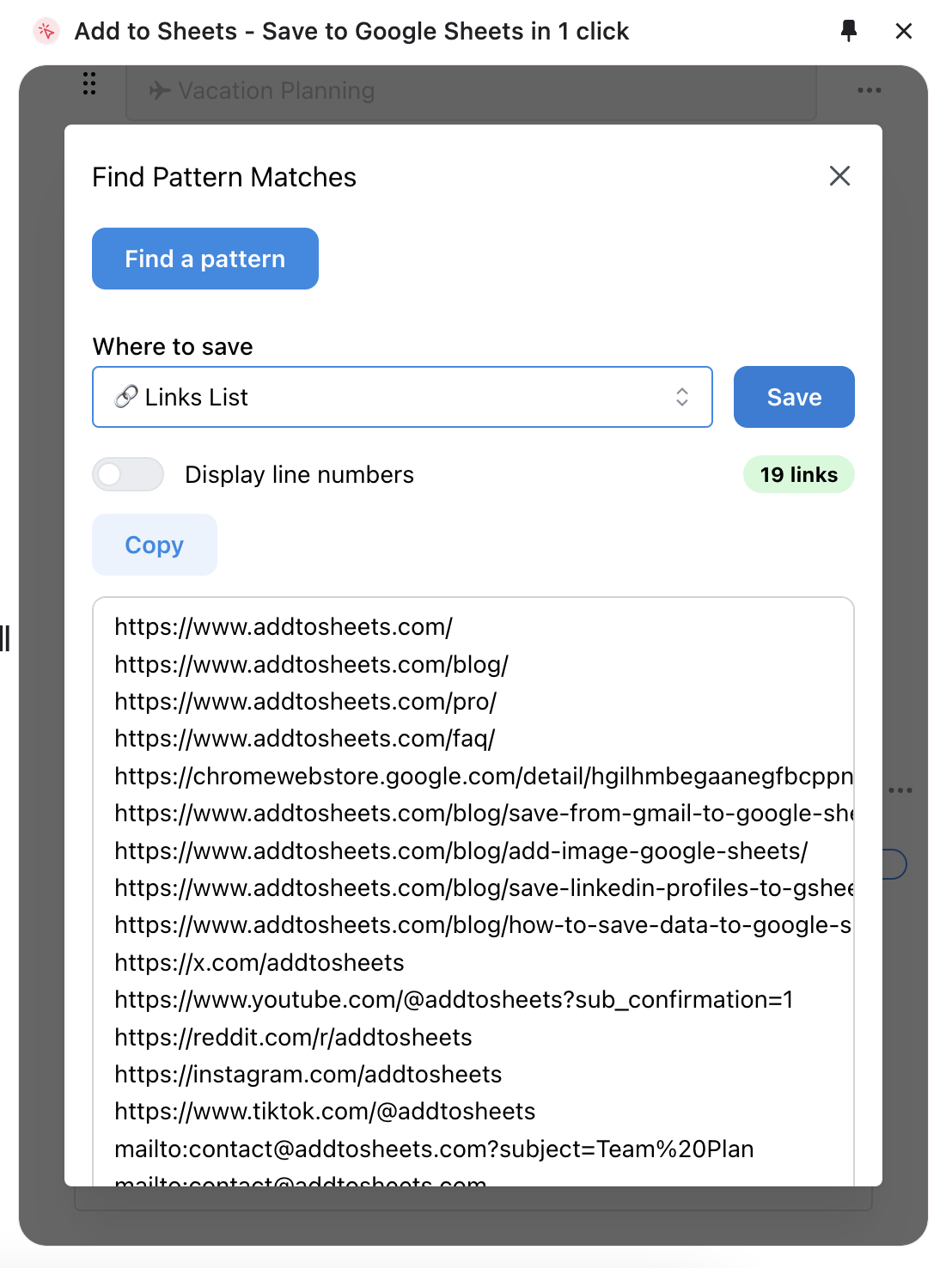
Use cases:
Lead generation, research projects, data mining from websites, and building contact databases from online sources.
More Resources:
- Find All Email Addresses, Links, and Images on Websites - Complete extraction guide
- Find Email Addresses in Google Sheets - Advanced email extraction
- Find All Emails on Website - Bulk email collection
Multi-Sheet Save
ProSave content to multiple sheets at once. Your data stays organized across different categories by grouping columns into a single menu item.
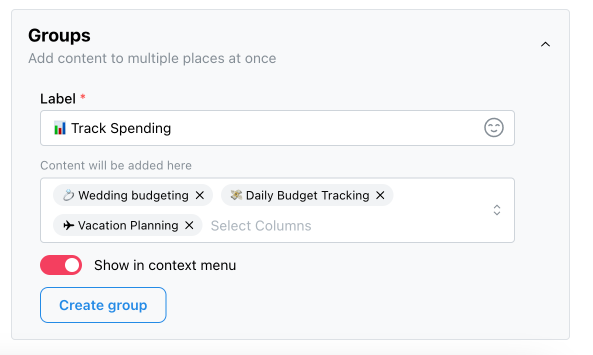
Use cases:
Save the same data to multiple sheets simultaneously, organize data across different categories, and maintain data consistency across teams.
More Resources:
- Save Content to Multiple Spreadsheets at Once - Complete groups setup guide